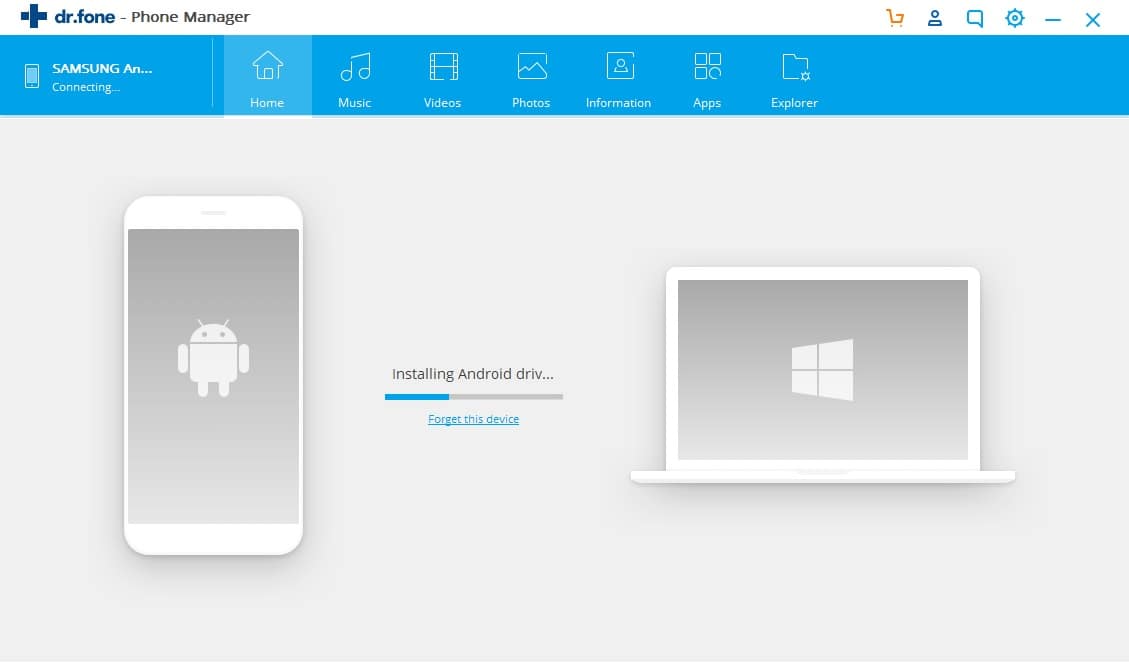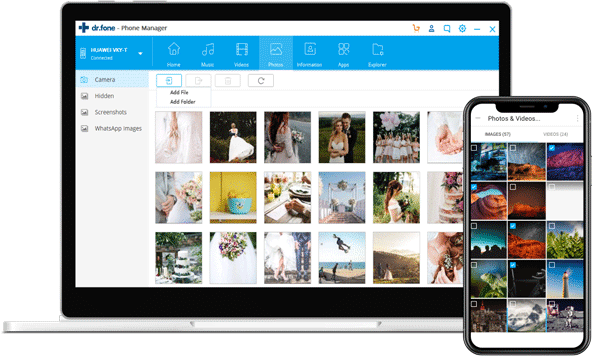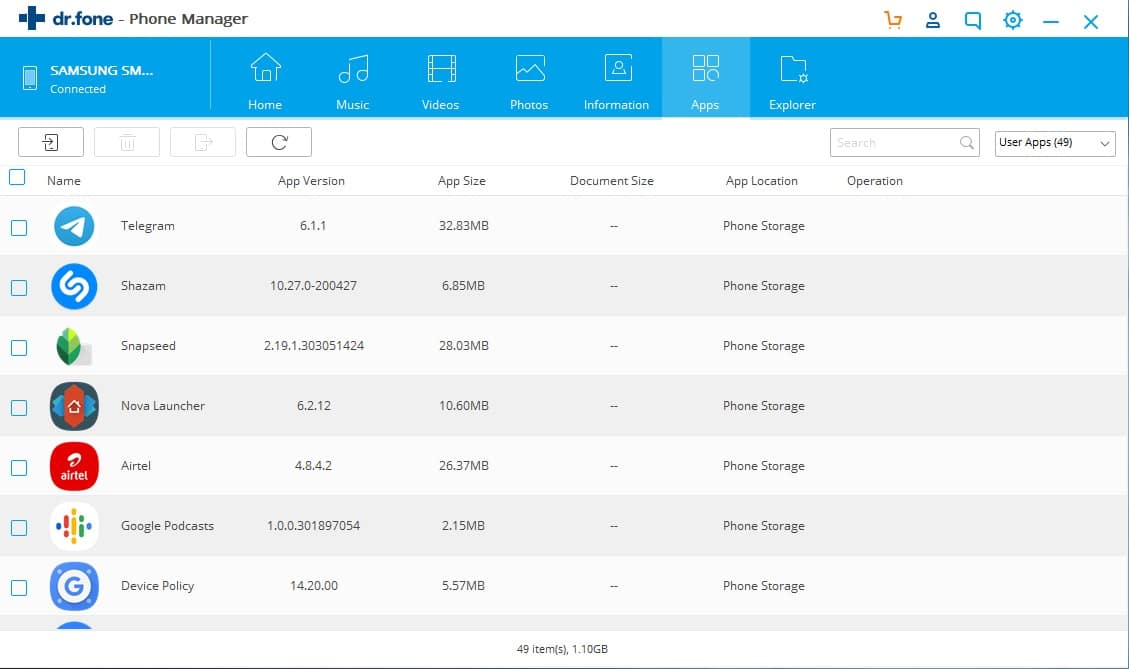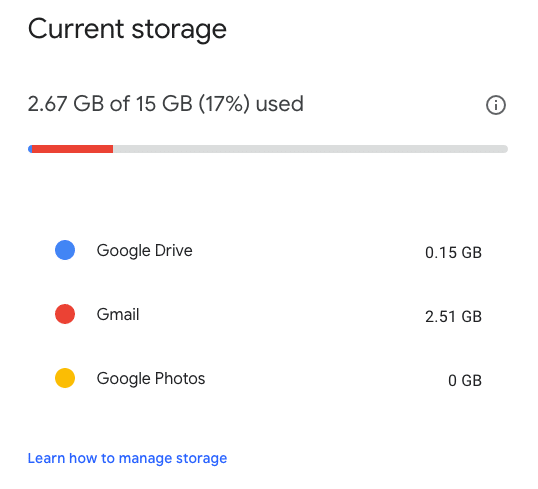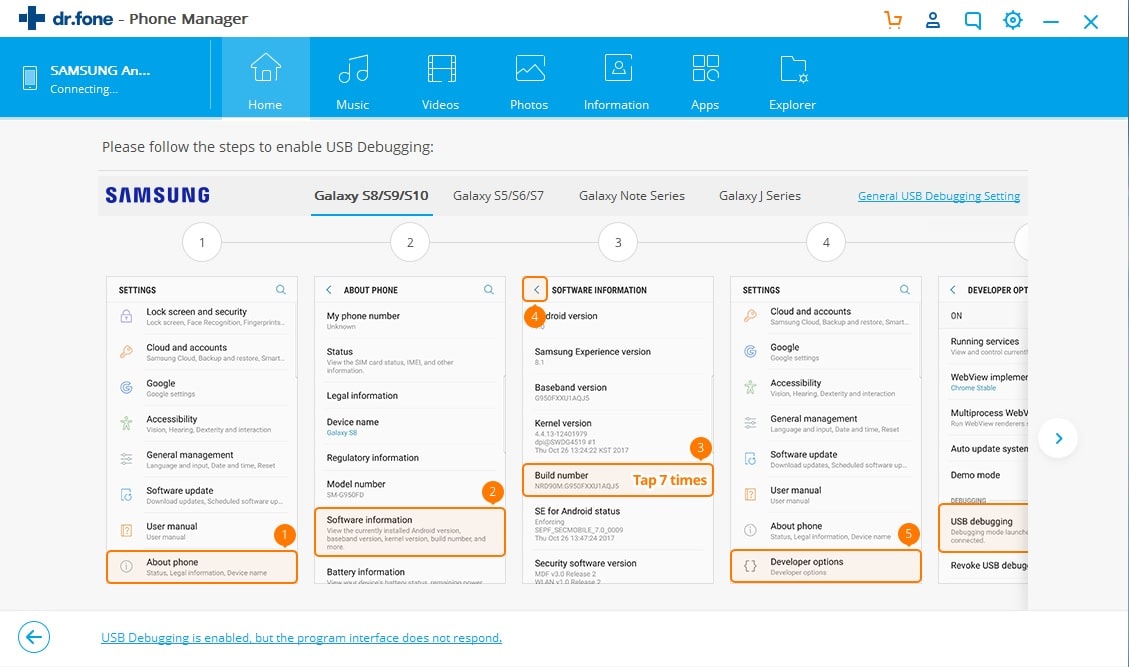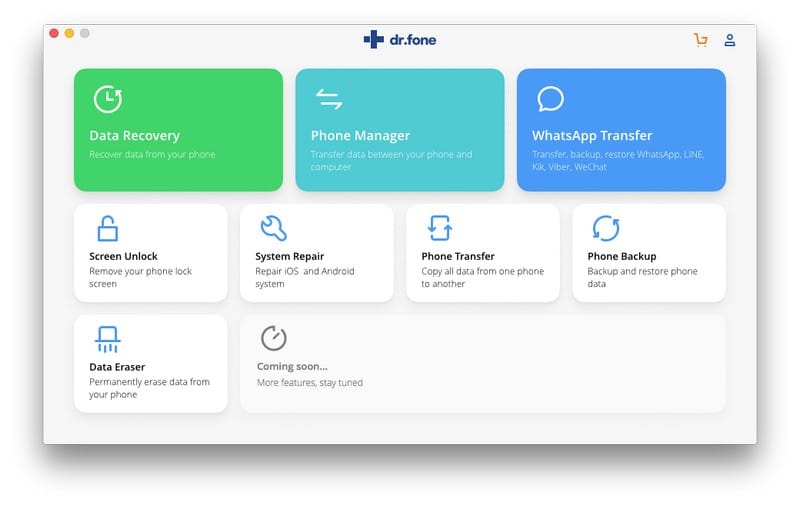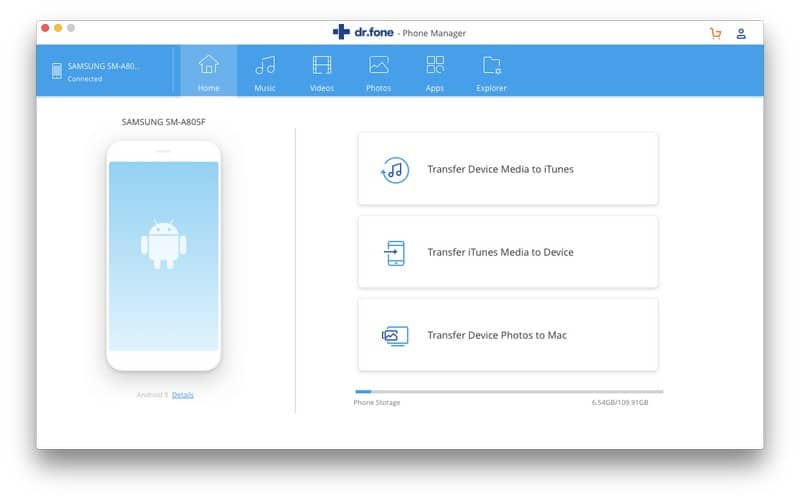Due to the closed nature of the Apple ecosystem, it becomes quite tricky for Android smartphone users to connect their smartphones with macOS notebooks and desktops. Luckily there are many programs and services like Airdroid, Samsung Smart Switch, Dropbox, and many more that can help you transfer data from Android to macOS with ease. However, a majority of these services have certain limitations, and at times they are exclusively available for a particular smartphone brand. While scouting for the best program in existence that can effortlessly connect Android to Mac we came across Dr.fone – Phone Manager. Once your Android smartphone is connected to a Mac you can seamlessly transfer data from Android to Mac. Unlike other utilities like Samsung Smart Switch and LG Bridge, Dr.fone – Phone Manager can be used on any Android smartphone. As a matter of fact, it also supports Samsung File Transfer for Mac. In this article, we have shared a detailed review of Dr.fone – Phone Manager and explained how this program outperforms other such applications in multiple aspects.
What Is Dr.Fone – Phone Manager?
Dr.fone is a PC software developed by Wondershare. This feature-packed software is dedicated to all Android and iOS smartphone users. Using Dr.fone you can recover, transfer, backup, erase data on your devices, as well as remove lock screen and root Android devices.
What Is Dr.Fone – Phone Manager?Dr.Fone – Phone Manager: Best Features1. Secure And Fast Connectivity2. Clean User Interface3. Supports Most Mainstream Media Formats4. No Data Transfer Limits5. 100% Advertisement FreeUser ExperienceHow To Transfer Data From Android To Mac Using Dr.Fone – Phone Manager?Dr.Fone – Phone Manager: Pricing
The program reviewed in this article is Dr.fone – Phone Manager. As mentioned earlier, this tool is ideal for connecting Android devices to Mac.
Dr.Fone – Phone Manager: Best Features
In this section, we have discussed some of the noteworthy features of Dr.fone – Phone Manager that help it to stand out from the crowd.
1. Secure And Fast Connectivity
Dr.fone – Phone Manager relies on USB for connecting your Android or iOS device to a macOS or a Windows computer. Since the connection is wired its both secure and extremely fast.
Moreover, you don’t have to waste your WiFi or Mobile data in order to use Dr.fone – Phone Manager. The initial first-time setup might take a few minutes but later the program recognizes your Android device. Lastly, there’s no need to purchase a dedicated USB cable as every smartphone comes with one. In a nutshell, the ability to connect an Android smartphone to a macOS PC using a USB cable is much better than connecting the aforementioned devices using WiFi.
2. Clean User Interface
The next major highlight of Dr.fone – Phone Manager is its simple and well-developed UI. You won’t face any UI-based issue using this software and it is easy to navigate. Dr.fone – Phone Manager features dedicated sections for different file types like music, videos, photos, and apps.
Dr.fone also offers easy to understand guides for setting up the program for the first time. This useful program is fully compatible with Android 2.2 and later. Dr.fone claims that the Phone Manager supports over 3000 Android devices produced by Samsung Google, LG, Motorola, Sony, HTC, and many more.
3. Supports Most Mainstream Media Formats
As you might have guessed by now, Dr.fone – Phone Manager supports most mainstream media formats. You can effortlessly transfer photos, videos, and music files using this file transfer tool.
In addition to media files, Dr.fone – Phone Manager also allows users to transfer and manage contacts, messages, applications, and much more. Additionally, this tool can be used to explore and manage the media data on your Android phone. As per your preference, you can export, add, and delete the media data in batches using your Mac system. Dr.fone -Phone Manager can access your Android device in Disk mode and also back up directories and apps to Mac. Lastly, you can install, uninstall apps in batch on your Android phone and remove pre-installed apps/bloatware using your macOS computer.
4. No Data Transfer Limits
Generally, most users prefer cloud-storage services for online file transfer. However, services like Google Drive and Dropbox limit the amount that can be uploaded for free.
Thankfully, Dr.fone – Phone Manager doesn’t impose any limits as to how much data you can transfer from your Android device to your macOS computer. As long as there’s space left in the hard disk of your device you can continue to transfer data.
5. 100% Advertisement Free
Unlike, other file transfer tools like AirDroid, Dr.fone – Phone Manager is 100% advertisement free. As a matter of fact, Dr.fone doesn’t even advertise its other services on the home screen of the Phone Manager.
User Experience
While testing out Dr.fone – Phone Manager we connected a Samsung smartphone to a Windows 10 PC. As soon the device was connected Phone Manager started displaying on-screen instructions. These simple on-screen instructions were easy to follow and the program even detected that the connected device is a Samsung smartphone.
Within a few seconds, the initial setup process was completed and we were able to explore and transfer files. You can use this tool to transfer pictures from Samsung to Mac.
How To Transfer Data From Android To Mac Using Dr.Fone – Phone Manager?
You can follow these three simple steps to connect and transfer data from Android to Mac.
You can see your Android phone on the Dr.Fone interface. Click on the desired tab from the menu bar – you want to transfer data to the PC. Here, we have selected ‘photos’ as an example. So, first, click the ‘Photos’ tab.
You will see a list of folders on the left panel. Click any of them to see the contents. Now, choose your desired photos from the folder and then the ‘Export to PC’ button from top (just under the main tabs).
Dr.Fone – Phone Manager: Pricing
Dr.Fone – Phone Manager for Android retails for a reasonable price of $29.95. You can even acquire the iOS version of the Phone Manager for a price of $39.95. Download Dr.Fone – Phone Manager Techworm readers can use the exclusive code provided below at the time of checkout to avail 20% discount till 10th August 2020. Code: SENTW001 CONCLUSION So this was a detailed review of Dr.Fone Phone Manager. We advise our readers to check out this software for connecting their Android devices to macOS easily.